|
Stairs

Both spiral and straight stairs can be generated in form·Z.
Both styles can be supplemented with railings and other features.
Spiral stairs can be generated about a selected axis, with a single click
of the mouse. The axis can have any orientation, which allows you to generate
even upside-down stairs, if you seek special effects. The length and height
parameters of the stair can be set in a variety of ways, including total
height, number of steps, riser height, and number of cycles. Spiral stairs
can be supplemented with railings, easily derived from lines of the stair,
which can be used as paths for sweep operations.
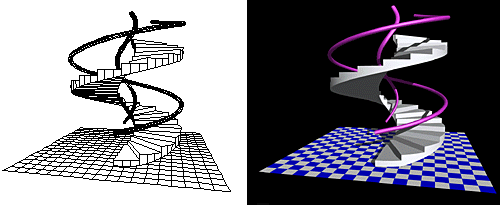
Straight stairs are generated from a path line drwan by the user. A number
of variations are available, such as those illustrated below.
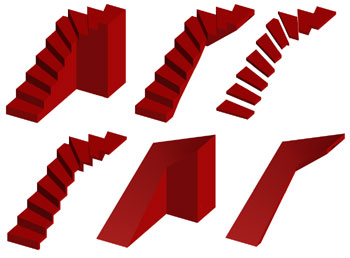
|