Moving and disturbing meshes

form•Z offers a variety of deformation operations that can be
applied to meshed objects to change their shape.
The Move Mesh operation uses a user defined profile shape to smoothly
move the points of a mesh that fall within an interactively determined
region. The region of the mesh to be moved can be circular or linear.
Examples of mesh movements and the profiles used are shown below.
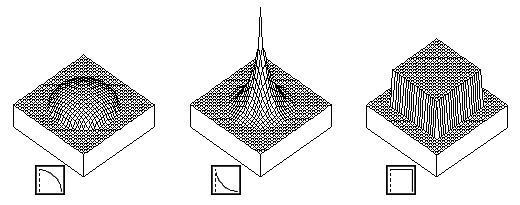
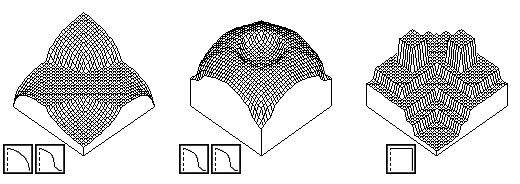
The Disturb operation changes the appearance of a mesh by applying
either a random disturbance to all the points of a mesh, or a mathematically
calculated wave movement. Both are illustrated below.
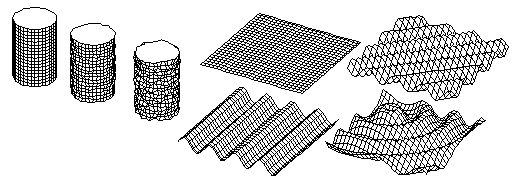
|