|
Introduction

General purpose 3D solids and surface modeler
form•Z, the 3D form synthesizer, is above all a 3D modeling
program, even though it also includes drafting, rendering and walk
through animation. Additional photorealistic rendering is offered by
form•Z RenderZone,
and radiosity based rendering by form•Z
RadioZity. form·Z as a modeler is quite unique in that
it has accepted a few major challenges that other modeling applications
have shied away from:

- It is a general purpose modeler that designers from a variety of
different fields can use to create and visualize 3D forms. A few samples
of what users from distinctly different fields are doing are shown above.
For a more extensive exhibition of form·Z users' work, please
visit our Gallery.
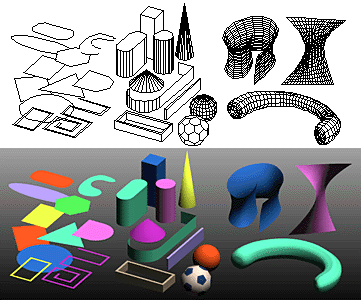
- It combines solids and surface modeling. It also combines faceted
(boundary) representations with parametric spline representations, NURBS,
patches, and metaballs. This unique mixture of modeling personalities allows
you to create any form, existing or imaginary, while working in a single
package.
- It is a design oriented program that, not only allows you to visualize
existing forms, but also to create new ones, which remain soft and tentative
while they are generated. form•Z is above all a 3D form synthesizer.
|