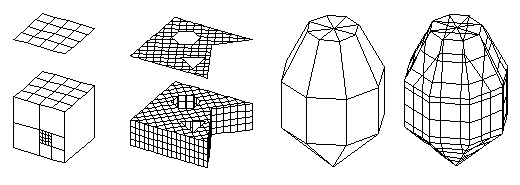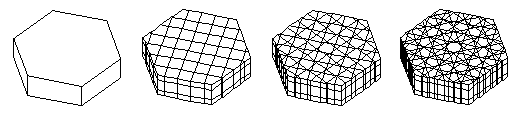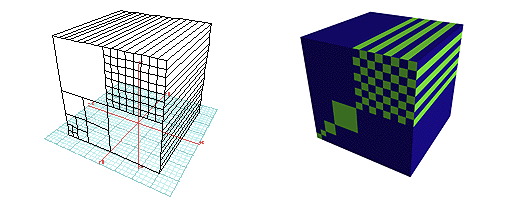|
|
|
AutoDesSys products: |
|||||
|
Meshed objects Meshes can be generated on the surfaces of both 2D shapes and 3D solids with a single click of the mouse. The direction of the orthogonal mesh can be determined by the direction of a segment of the object, or through numeric input. Meshes can be created in all three directions simultaneously, in any single direction, or in any combination of two directions. Meshes can be freely generated on top of previously created meshes, and there are no limits to how many times the operation can be repeated. Left to right: Meshes on faces; meshes on objects with holes; a mesh generated on an object of revolution.
A hexagonal extrusion meshed three times in succession, each time in the
direction of a different edge of the hexagon. From a practical point of view, meshes are useful for applying deformations, or for creating patterns on an object, such as in the example below.
|
|
|
|||