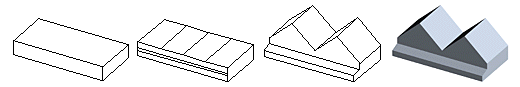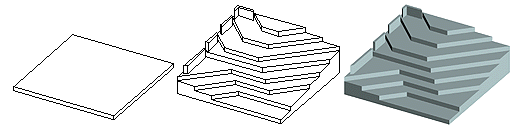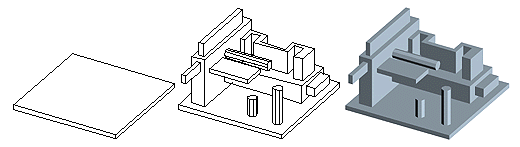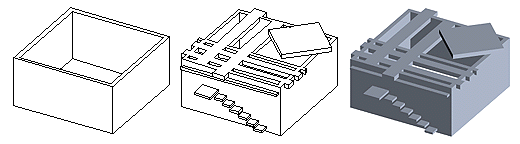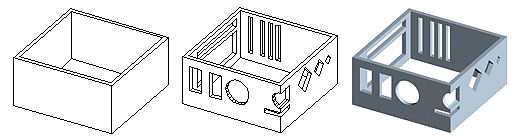|
|
|
AutoDesSys products: |
|||||
|
Insertions The unique ability to insert segments, volumes, cavities, and holes into a solid allows you to create complex forms which continue to be single solid objects. Segment insertions allow you to divide surfaces. Then these segments, or other parts of the object, can be moved to change its shape. How a volumetric model of a building can be created from a cuboid by inserting segments at proper positions is illustrated below. Volumes are inserted by "gluing" them to the surfaces of solids, in any desirable orientation. The end result is sculpted volumes such as stairs, columns, walls, or overhangs. Three examples are shown below.
Hole insertions offer the ability to create window openings on building models or to drill holes in other solids. A hole of any shape can be inserted. After they are created, holes can be moved and copied on the same object.
|
|
|
|||