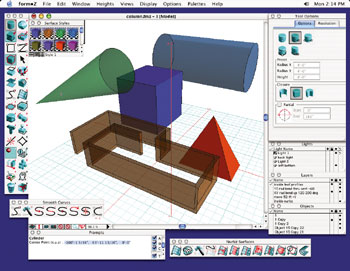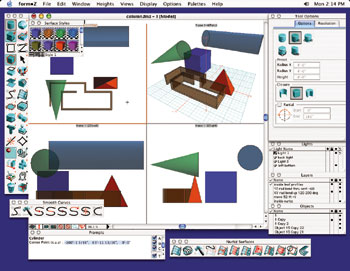|
|
|
AutoDesSys products: |
|||||
|
Interface A graphic interface with associated multiple windows form·Z features a highly interactive graphic interface that allows you to use the mouse both to select operations and to draw as if it were a pencil. At the same time, if you prefer, you can also select all of the operations through key commands, and you can create your objects by entering their dimensions and other parameters through the keyboard. As a matter of fact, you can even mix the two methods, and generate part of an object graphically and another part through numeric input. Interactivity means that, when you generate objects, they are typically soft and are rubber banded, and you can manipulate them as they are being created. In other words, "you get what you see." The final results of your operations appear on your screen as soon as an operation is executed. Even after you create objects, they are never absolutely final, and you can still edit and change them through graphic interaction. When you create objects graphically, you can work directly in 3D space through axonometric, perspective, isometric, panoramic, or oblique views. Objects are created (edited and transformed) relative to one of the three Cartesian planes (XY, YX, or ZX) or to a user defined and arbitrarily positioned reference plane. In addition, objects can also be drawn relative to a surface of a previously generated object. You can also work on an orthographic projection view, which feels like you are working in 2D space while you are actually creating entities in 3D space. Or you can work in the traditional engineering fashion, by combining three different orthographic views from the top, the front, and the side, together with a 3D view. The latter is done through four tiled windows which are associated: what you draw in one of them is also reflected in the others. Needless to say, the multiple windows that you can open for a form·Z project are always associated, even when they are not tiled. Each of these windows can be set to a different view, which can be a 3D or an orthographic view, they are all continuously updated as an object is being created or edited, and taken together they can be used to look at a modeling scene from different sides and viewing angles. As shown in the screen captures, the form·Z interface a menu bar, a tool palette that can be customized and parts or which can be torn off, a number feature palettes, which include a content sensitive tool palette that reflects the options of the currently selected tool.
|
|
|
|||