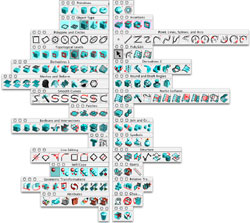|
|
|
form·Z 4.0: Interface |
||||||
|
Tool palettes: • Both the modeling and drafting tool bars are now handled as floating palettes and can be closed and opened. • form·Z 4.0 has introduced new designs of color icons, which are now the default. While the new icons carry no labels, their names can be displayed by placing the mouse cursor on them. The previously default gray icons that carry labels on them remain available and a user can switch to them by selecting the Customize Tools... item at the end of the Palettes menu. Dialogs: • Many dialogs have been reorganized. In many instances their content has been split into several tabs, each of which contains options belonging to a group of related functionality. They can also be moved to different locations on the screen and their fonts can be adjusted. Window tools: • Two new object snaps, Snap to Key Point and Tangent Snap, have been introduced to modeling. Also, the functionality of Snap to Midpoint has been extended to support three new snapping options for smooth arcs, and the Combination Snap has been extended to include the new snaps. • All palettes now snap to each other when placed close. • The Lights and Objects palettes have been extended and they now both list names of lights that have been defined as symbols, which is a new capability in v. 4.0. • A few frequently used dialogs, namely, Display Options, Pick Options, Snap Options, and Window Options are now also available as palettes, the same way Status Of Objects has been in previous versions.
|
|
|
||||