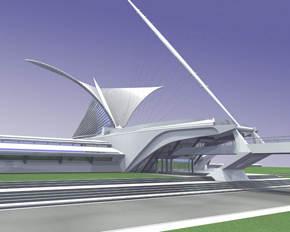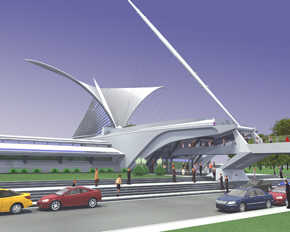|
form·Z On the surface form·Z 6.1 looks much like form·Z 6.0, but behind the scenes there is a lot that has changed:
The Macintosh version is a universal binary which means it runs natively on both the new Intel based Macintosh computers as well as the older PowerPC based machines.
This version does require OS X 10.4 (or later) on both Intel and PowerPC machines.
Note that the Microscribe digitizer and Artolantis file format are not supported when running on an Intel based Macintosh.
On Windows, a 64-bit version is now available along with the traditional 32-bit version.
The 64-bit version allows for expanded memory access (> 2GB) on 64-bit AMD and Intel hardware when using the 64-bit version of Windows XP.
Note that the 32-bit and 64-bit versions are separate applications (and hence separate installers).
Please install the proper version for your hardware.
Note that, QuickTime, Microscribe digitizer, and Step file format are not supported in the 64-bit version for form·Z.
ACIS r16 is now integrated, which improves the reliability of smooth modeling operations and supports the .sat r16 file format.
LightWorks 7.6 is now integrated, which improves the reliability of RenderZone and Shaded rendering.
Note that new features introduced by LightWorks in version 7.6 are not yet available as these changes require significant changes
to the form·Z interface and rendering pipeline. We expect to include these in a future release.
form·Z 6.1 is built with a new suite of development tools that improves performance and supports the new advancements in Lightworks and ACIS.
This same advancement makes it impossible to support the previously available legacy DWG/DXF translators.
The included DWG/DXF plugin reads v2.5 through 2006 and writes version 12 through 2006.
A plugin for Archvision's RPC (Rich Photorealistic Content) product is included with form·Z 6.1.
This is only available for Windows (as this is the only platform supported by Archvision at this time).
RPC allows the user to place realistic looking entities,
such as people, furniture or cars without the overhead of a large number of polygons and excessive texture maps.
This is achieved by using a set of photographed images and textures to generate a realistic image of each object.
The RPC tools provide easy ways to create massive numbers of objects such as crowds, forests and parking lots.
The plugin comes with a set of sample RPC content. Additional content can be acquired from Archvision.
The on-line manual has been improved.
Network rendering of animations can now be generated to individual image files per frame.
A new common option for exporting, Export Unit, has been introduced. When exporting to LightWave, a new format specific option, Make Quads,
has been introduced.
The model type of insertions of smooth shapes into facetted objects is now controlled by a standard Keep Facetted and Keep Smooth options.
When generating animations, a new Animation Network Render dialog has been introduced for setting the respective options.
Numerous bug fixes and performance improvements have been included.
|