| |
Object-centric
animation

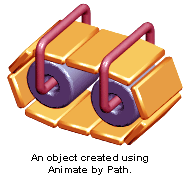 Among
a number of new unique features, form·Z 6.0 offers a seamlessly
integrated animation environment, where objects, lights, cameras, and
surface styles (colors) can be animated and transformed over time. The
new animation features are object-centric and are applied as modeling
operations, which, in addition to supporting the production of animated
visualizations, they also support dynamic modeling and the creation of
forms that go significantly beyond the repertoire of conventional modeling
tools. This offers a powerful new avenue for design explorations. Among
a number of new unique features, form·Z 6.0 offers a seamlessly
integrated animation environment, where objects, lights, cameras, and
surface styles (colors) can be animated and transformed over time. The
new animation features are object-centric and are applied as modeling
operations, which, in addition to supporting the production of animated
visualizations, they also support dynamic modeling and the creation of
forms that go significantly beyond the repertoire of conventional modeling
tools. This offers a powerful new avenue for design explorations.
• Animations can be generated either relative to paths, using the Animate along Path tool, or by keyframing, using either the Keyframe
tool or the Animate Entities tool. The keyframes can be generated
either automatically or manually and a variety of other options make the
use of these tools highly flexible and effective.
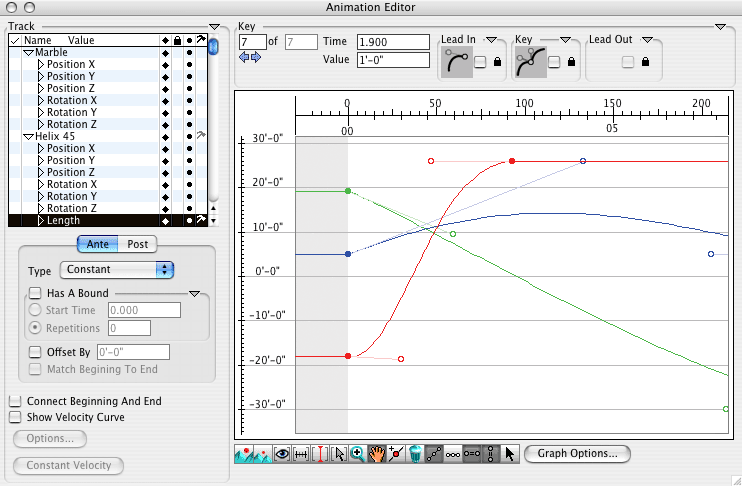 •
A number of palettes, namely the Animation Time Line, Animation
Score, and Animation Editor palettes offer interactive graphic
and numeric methods for setting, previewing, and refining animations.
The Animation Score palette in particular offers one more method for setting
animations. You can drag the name of an object, light, view, or color
from the Objects, Lights, Views, or Surface Styles palette into the Animation
Score palette, which automatically creates default tracks and controllers
for the animated entity. •
A number of palettes, namely the Animation Time Line, Animation
Score, and Animation Editor palettes offer interactive graphic
and numeric methods for setting, previewing, and refining animations.
The Animation Score palette in particular offers one more method for setting
animations. You can drag the name of an object, light, view, or color
from the Objects, Lights, Views, or Surface Styles palette into the Animation
Score palette, which automatically creates default tracks and controllers
for the animated entity.
• The parameters of an entity can be animated at the same
time its motion and/or size may be animated. Animatable parameters are
optionally marked with an animation button in the dialogs that control
their values, and they can be set from these buttons. When the entity
to which a parameter belongs is animated, a corresponding track is automatically
created.
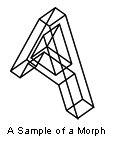 •
Once animations have been set and refined, they can be played back in
preview mode from within form·Z, then rendered, saved, and
played in their final form. Animation settings can be developed in form·Z
or imported from other programs. •
Once animations have been set and refined, they can be played back in
preview mode from within form·Z, then rendered, saved, and
played in their final form. Animation settings can be developed in form·Z
or imported from other programs.
Capturing 3D forms from animations

The new animation tools have also added to the modeling repertoire of
form·Z by allowing animated states of objects to be captured
as fully defined new objects, rather than simply as images. Animated lights
and cameras can also be captured.
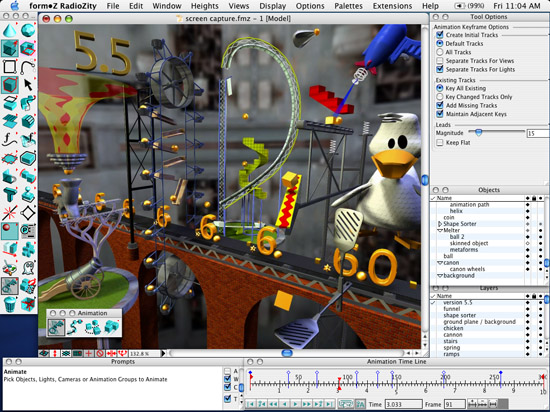  The
Extract from Animation tool offers the means to extract and capture
entities from animated sequences. Given that the shape of animated entities
typically transitions through forms that cannot be created in other ways,
animation as a form generation method adds some remarkable dimensions
to the 3D modeling repertoire of form·Z. The
Extract from Animation tool offers the means to extract and capture
entities from animated sequences. Given that the shape of animated entities
typically transitions through forms that cannot be created in other ways,
animation as a form generation method adds some remarkable dimensions
to the 3D modeling repertoire of form·Z.
•
While all the tools that allow the animation of their parameters lend
themselves to the new modeling through animation methods, the Deform
and Morph tools, both of which produce controlled objects, add
impressive new modeling capabilities. The forms that can be captured from
the dynamic execution of these tools go significantly beyond what is possible
with more conventional tools.
More
modeling tools

 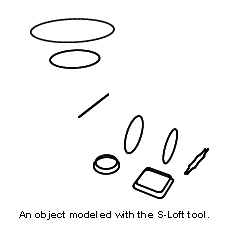 The S-Loft tool executes skinned lofting, an operation that combines
skinning and lofting, by using explicit or implicit paths, as it threads
sets of selected source shapes. The most impressive among the variety of
shapes it can generate are objects that branch. The S-Loft tool executes skinned lofting, an operation that combines
skinning and lofting, by using explicit or implicit paths, as it threads
sets of selected source shapes. The most impressive among the variety of
shapes it can generate are objects that branch.
 The Cap tool allows you to pick a set of edges that form a closed loop
in 3D space and create a surface from them. Given that these edges can be
either free (open) or edges common to two neighboring faces and that the
tool can be optionally instructed to generate surfaces that extend the curvatures
of neighboring surfaces, the possibilities for form generation are enormous. The Cap tool allows you to pick a set of edges that form a closed loop
in 3D space and create a surface from them. Given that these edges can be
either free (open) or edges common to two neighboring faces and that the
tool can be optionally instructed to generate surfaces that extend the curvatures
of neighboring surfaces, the possibilities for form generation are enormous.
 The Morph tool allows you to pick two objects, the source and the destination, and have the shape of the former change
to the shape of the other by a certain percent. The operation can be executed
dynamically or in one step. It can be used as part of an animation or by
itself. The Morph tool allows you to pick two objects, the source and the destination, and have the shape of the former change
to the shape of the other by a certain percent. The operation can be executed
dynamically or in one step. It can be used as part of an animation or by
itself.
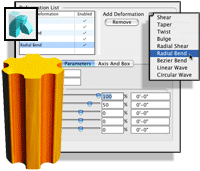 •
The Deform tool has been drastically extended and has become a controlled
operation that allows multiple types of deformations to be applied simultaneously.
These can be subsequently edited and revised thus offering great opportunities
for experimentation and design explorations. The new Deform tool can be
used by itself or as part of an animation sequence. •
The Deform tool has been drastically extended and has become a controlled
operation that allows multiple types of deformations to be applied simultaneously.
These can be subsequently edited and revised thus offering great opportunities
for experimentation and design explorations. The new Deform tool can be
used by itself or as part of an animation sequence.
• The Reconstruct Curve and Reconstruct Nurbz tools have
been extended and can now optionally display the differences between the
original and the new curves and surfaces.
 The Text Search and Replace tool can search all objects in a project
or only selected objects and match a specified string. When matches are
found, they are replaced with a replacement string, which may be a completely
different string or the same string in a The Text Search and Replace tool can search all objects in a project
or only selected objects and match a specified string. When matches are
found, they are replaced with a replacement string, which may be a completely
different string or the same string in a 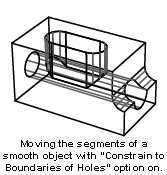 different
format, including font, size, and style. different
format, including font, size, and style.
• The Model Doctor tool has been enhanced and it can now heal
incompletely formed smooth objects by filling in faces that may be missing.
 The
new Transform tool can be used to change the location, scale, and
rotation of an object by transforming an objectÕs axes graphically. That
is, it is a tool that combines all the other transformation tools, namely
Translate, Rotate, and Scale. The
new Transform tool can be used to change the location, scale, and
rotation of an object by transforming an objectÕs axes graphically. That
is, it is a tool that combines all the other transformation tools, namely
Translate, Rotate, and Scale.
• The Attach and Extend tools have been enhanced and
now they also work with smooth objects, which adds some special flavor to
these operations, such as attaching the face of one object to a curved face
of another object causes the former face to take the shape of the latter.
 "Texture baking" can be executed by using the Render Textures tool. This tool converts the procedural RenderZone textures of a surface
style to one or more pre-rendered texture maps. These texture maps are then
automatically mapped back to the faces. "Texture baking" can be executed by using the Render Textures tool. This tool converts the procedural RenderZone textures of a surface
style to one or more pre-rendered texture maps. These texture maps are then
automatically mapped back to the faces.
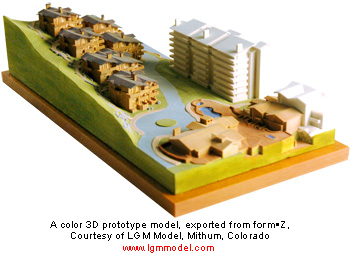 Exporting
color to 3D printers
Exporting
color to 3D printers

Import/export support has been added for the ZPR format to facilitate prototyping.
ZPR is the format of the Z Corp 3D printers and has the unique ability to
carry color information. Thus physical prototype models can now be generated
in full color and textures from virtual form·Z models.
Directly accessible electronic manuals

The form·Z User Manuals are now available as electronic documents
and can be accessed directly from within form·Z. You can select
a tool, menu item, dialog, or palette and invoke specific information about
it or you can browse through selected sections of the manuals. Optionally,
the electronic manuals can be printed or printed manuals can be ordered
from AutoDesSys, Inc.
Automatic
updates

A new automatic update option has been added to keep your form·Z installation up to date with the latest adjustments and corrections. form·Z checks for new versions based on a preference setting and automatically
downloads and updates itself.
| |
|
|