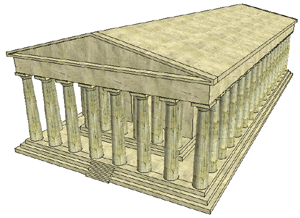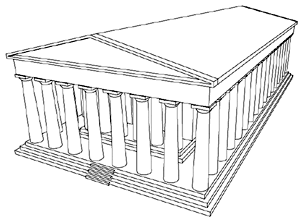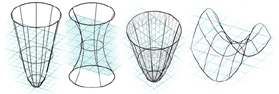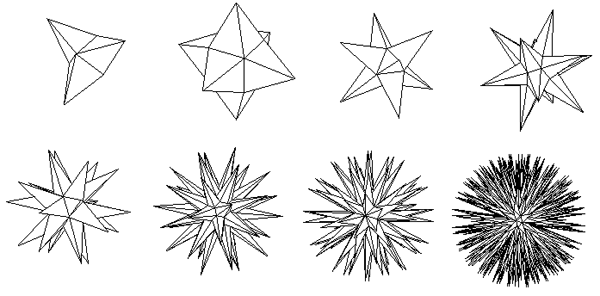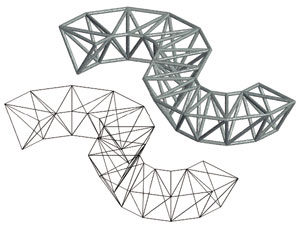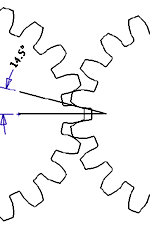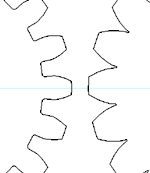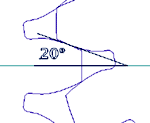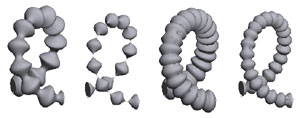|
|
 |
||||||||||
|
form·Z 5.0 includes a variety of new features
and also incorporates version 4.5, which was only released to a group
of beta testers and plugin developers. V. 4.5, first and foremost, offered
the new API technology and script language of form·Z. During
the beta testing effort, many features initially planned for v. 5.0 were
also completed.This development led to the release of v. 5.0 simultaneously
with v. 4.5.
• The new item Attributes... in the Options menu now allows a user to define custom attributes. A complete dialog based environment where attributes can be listed, defined, edited, and/or revised is also provided. • Information Management is another new item in the Options menu. It allows you to articulate the information of the attributes, to produce lists or spreadsheets and to compose records or bills of materials. These capabilities support form·Z's BIM (Building Information Modeling) • A few enhancements have been made to the export/import procedures that affect mostly how text, textures, and surface styles are imported and how facetted shapes are exported. Also, adjustments have been made to the Art•lantis, DXF, and DWG formats. • A new menu, called Extensions, has been introduced before the Help menu. It contains the items: Extensions Manager..., Run Utility..., Run Recent Utility, and Use Script Debugger. They support the script editor and the execution of utility types of plugins and scripts. At the end of the menu, a list of installed plugins appear and can be run from there. Also, a new type of window, the Script Editing window, has been introduced. These interface changes are discussed in full detail in the introductory chapter of the form·Z SDK Manual. Modeling (click on the images to zoom in) • A new Formula Curve tool has been added and offers the ability to generate curves from preset or user provided mathematical formulas. • Stitches produced by the Trim/Split and Stitch tools can now be smoothly rounded in addition to the previously available polygonal rounding. 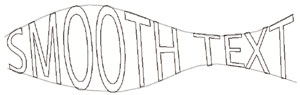 •
Smooth parametric text can now be generated by the Text Place
tool, in addition to the previously available polygonal text. The importation
and management of the text fonts has also been drastically simplified. •
Smooth parametric text can now be generated by the Text Place
tool, in addition to the previously available polygonal text. The importation
and management of the text fonts has also been drastically simplified.• The Query Attributes dialog has been significantly extended and revised to accommodate the newly introduced attribute types. • Two new tools, Object Doctor and Project Doctor, have been introduced. They either simply detect irregularities found on an object or project, or they repair them, whenever possible. The option to preview the irregularities in a preview dialog is also available. 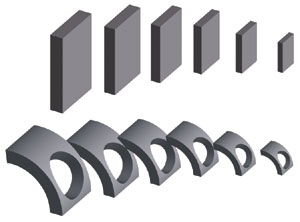 •
Objects can now be cloned when copied and placed. Cloned objects
follow the behavior of one of their members, when operations, such as geometric
transformations, are applied to it. Information about clones is now offered
in the Query Object dialog and a new tool, called Unclone,
has also been implemented and is useful for undoing cloning. •
Objects can now be cloned when copied and placed. Cloned objects
follow the behavior of one of their members, when operations, such as geometric
transformations, are applied to it. Information about clones is now offered
in the Query Object dialog and a new tool, called Unclone,
has also been implemented and is useful for undoing cloning.• A new Replace tool now makes it possible to easily replace groups of objects with a single operation. This facilitates the use of low resolution objects as place holders during early stages of model development, which can then be easily replaced with the real detailed objects at the end of the process. • A new Copy Attributes tool has been introduced and can be used to selectively copy many attributes from one object to one or more other objects. Rendering form·Z RenderZone 5.0 is based on LightWorks v. 7.4, which, in addition to a number of bug fixes, contains a few new rendering features, as follows: • Additional types of maps can now be used with spherical and cubic environments to produce reflections. Cubic environments can now be defined using a single image map that is a composite of six images, one for each side of the cube. In previous versions the six maps had to be separate. Spherical environments can now be defined using a spherical image map, in addition to the previously available panoramic map. A spherical map can be thought of as a 3D panorama that expands to the complete surface of a sphere. • A new type of light, the environment light, has been introduced. With this type of light images that may be mapped on an environment act themselves like lights, which results in more accurate lighting effects. Also, a new simple method for defining atmospheric effects of distant lights has been added. In addition to the new enhancements provided by LightWorks, a few more have resulted from the new API release, as follows: • A variety of shaders that have been implemented as plugins have been added and can be selected from pop up menus as all the other shaders. In addition to their functionality, they offer examples of how the shader repertoire can be extended and customized by writing either oneีs own plugins or scripts. Miscellaneous • The digitizer support that, in previous versions of form·Z, was offered through an item at the end of the Options menu has now become an optional plugin that may or may not be installed. It is discussed in its own independent documentation, called: form·Z Plugin: Microscribe. Visit microscribe.com for more information. • Support for the 3Dconnexion Spaceball is also provided through an optional plugin and is discussed in its own documentation, called: form·Z Plugin: 3Dconnexion. Visit 3dconnexion.com for more information. • Relative to the Macintosh platform, form·Z 5.0 is native to OSX and does not support earlier versions of Apple's operating systems.
|
|
|||||||||
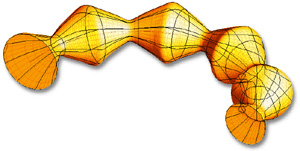 Application
Programming Interface
Application
Programming Interface