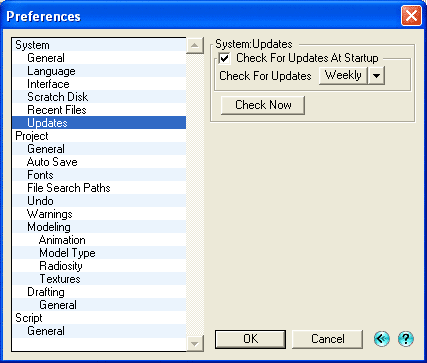|
The form·Z update manager keeps form·Z and selected
plugins up to date with the latest patches and corrections. This is
the simplest way to keep your software up to date as it automatically
determines what patches are needed and downloads and installs them for
you. The update process is controlled by the settings in the Update
section of the Preferences dialog. These settings can be set to check
for new versions at a regular interval (the default is once a week).
You can also check for a new version at any time by selecting Check
Now.
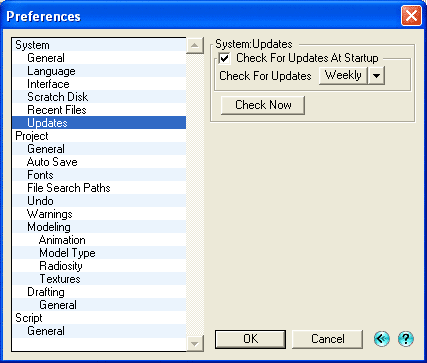
To check for an update on demand follow these steps:
- Launch form·Z.
- Quit the Script Editor or Imager if they are running.
- Select Preferences from the bottom of the Edit menu.
- Select Update from the preferences category list on the left of
the dialog.
- Select Check Now.
- Follow the on-screen prompts and you will be automatically updated
to the latest version. When updating from version 6.0.0 to a later
version you will be prompted as to whether you would like to make
a back up of your 6.0.0 version. With this patch, regardless of
which option you select, the back up will still be created. (If
you do not want this, simply delete the 6.0.0 folder...) This patch
actually fixes this problem, but you will not see the effects of
this until the next update is applied.
If you wish to manually apply the patches they are still available
in the traditional form here:
Version
6.6 Patches »
Version
6.5.6 to 6.6.0 Patches »
Version
6.5 Patches »
Version
6.1 Patches »
Version
6.0 Patches »
|